 The first page of each worksheet is simply an edited transcript of the interview. Usually only one or two words or phrases from the original interview are deleted or changed so that beginning/intermediate readers are not confused by the false starts and the occasional ungrammatical phrases that are produced in unscripted speech. In line with the wealth of research on reading that activating background knowledge, or schema, is the best way to facilitate reading comprehension, pictures and illustrations based on the key ideas and phrases have been added to the transcript as well as a very brief summary presented in a larger font. Before reading the first line of dialogue, students should already be able to make predictions about the content.
The first page of each worksheet is simply an edited transcript of the interview. Usually only one or two words or phrases from the original interview are deleted or changed so that beginning/intermediate readers are not confused by the false starts and the occasional ungrammatical phrases that are produced in unscripted speech. In line with the wealth of research on reading that activating background knowledge, or schema, is the best way to facilitate reading comprehension, pictures and illustrations based on the key ideas and phrases have been added to the transcript as well as a very brief summary presented in a larger font. Before reading the first line of dialogue, students should already be able to make predictions about the content.
There are many ways that this page could be used in the classroom. For beginners, some pre-teaching of challenging vocabulary items and discussion would be perfectly appropriate for helping students access the content more easily. On the other hand, I have found that if I ask students to read the dialogue independently and underline any of the words that give them trouble rather than trying to guess beforehand which words they will have difficulty with, it often fulfills their needs as learners more directly and I get a better assessment of what they know and don't know. Once students have finished reading and underlining, we discuss with the whole class the words that gave them trouble. For words that can't be explained easily, the "AnswerTips" tool on the "text" page of the interview on the ELLLO website allows you to double click on any word to get a definition, translation, pronunciation, synonyms, antonyms, and several other options. If you haven't tried it yet, double-click on any of the words (except for the "audio notes" links) on this or any "text" page. This tool is particularly useful for students who are working independently online.
Once students have finished reading and underlining, we discuss with the whole class the words that gave them trouble. For words that can't be explained easily, the "AnswerTips" tool on the "text" page of the interview on the ELLLO website allows you to double click on any word to get a definition, translation, pronunciation, synonyms, antonyms, and several other options. If you haven't tried it yet, double-click on any of the words (except for the "audio notes" links) on this or any "text" page. This tool is particularly useful for students who are working independently online.
Students also benefit from reading the interviews out loud. This provides an opportunity to assist them with pronunciation and it is easy to stop and check for understanding, answer questions, and discuss certain passages as important points come up. I generally alternate between having students read independently for one week and then read out loud the next.
Once students become somewhat proficient readers, here is a unique activity to help them build fluency. On any of the "slide shows", turn the "text view" on and the turn the volume of the computer off. Students then attempt to read all of the text out loud as it appears on the screen. If they don't read quickly enough it will be replaced by the next line of dialogue. Usually, I do this activity with the entire group reading out loud at the same time. It is a not a pretty sounding chorus of course but I am always surprised at how engaged and focused the students are by this challenge. Many students are also willing to attempt to read the dialogue "solo" in front of the rest of the class.
In the next post, I will go over some more classroom ideas for other pages in the worksheets.
Comments, questions, critiques, and stories are always welcome.
A true story
3 months ago
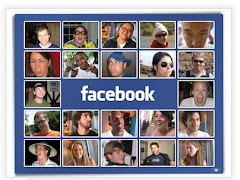

5 comments:
Thanks Joel, Although the idea of turning off the volume is a simple one, it had never occurred to me. I am going to use that participatory technique tomorrow as a way of getting my students more involved.
thanks to todd for one of the best resources on the internet, even more amazing it's free!
Elllo.org is really a great resource! I live in "the corner of the glove" as you wrote :-) I´m from Argentina, Patagonia and I used to visit the website since 2005. It´s excellent! Congratulations and I wish you the best for this new Project.
HI there, find yr site extremely useful. I have a question though, wld I be able to use yr material for a pay cable channel offering English to Malaysian students. Yr site will of course be sited and credited. Thanks
I think that the question about the Malaysian cable TV channel is best directed to todd@elllo.org
Post a Comment